Canva Coupon Code & Discount Code December 2025
- 40% OffPromo
Get up to 40% Discount in the Canva Sale Promo
- Christmas OfferPromo
Find Great Last Minute Gifts at Canva
- Don't MissPromo
Explore All Delivery Options Today at Canva
- Never miss a greatCanvacoupon, and so many more!
- New ArrivalsPromo
Discover New Arrivals and Grab them Cheaper at Canva
- Super OfferPromo
Read More About Returns & Get Your Money Back Quickly at Canva
- Must HavePromo
Sign up for Discounts & Deals with Canva Newsletter
Popular Canva Coupon Code for December 2025
| Title of Voucher Code | Discount Type | Expiry Date |
|---|---|---|
| Sign up for Discounts & Deals with Canva Newsletter | Online Deal | |
| Read More About Returns & Get Your Money Back Quickly at Canva | Online Deal | |
| Discover New Arrivals and Grab them Cheaper at Canva | Online Deal | |
| Explore All Delivery Options Today at Canva | Online Deal | |
| Find Great Last Minute Gifts at Canva | Online Deal | |
| Get up to 40% Discount in the Canva Sale Promo | Online Deal |
Shop and save with Canva

How to use a Canva coupon code
If you fancy cutting costs on an original print of your creation, here’s how to use a code to get the best price possible at Canva:- Begin by opening or creating a print-supported design on Canva.
- If you’re on a web browser click the ‘Print’ button in the design tool header, or ‘Order Prints’ if using the mobile app (you must be logged in in either case in order for the button to appear).
- Continue through the options – including name, address and delivery details – until you reach the payment options section.
- Click the ‘+Add coupon code’ prompt in the bottom-right to reveal the box highlighted in the screenshot beneath.
- Paste your code in the box and click ‘Apply’ to see your discount take effect.
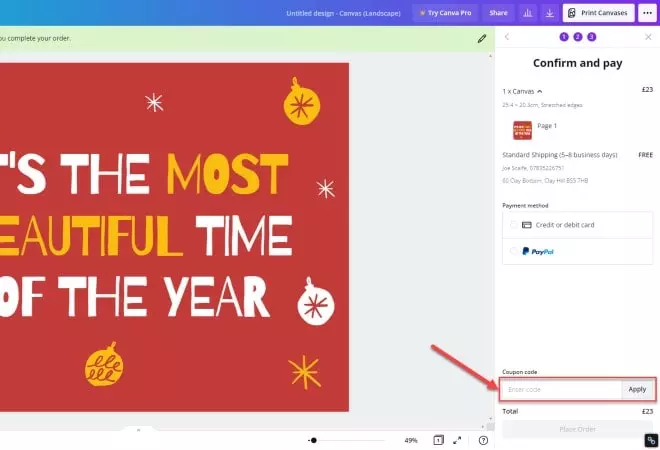
Canva Pro
Those wanting to add more elements to their creative designs can access another level of modifications by subscribing to Canva Pro. Giving anyone on your team access to premium templates as well as animation, video and audio tools to enhance their imagery. With the addition of branding tools, social campaigns and a digital content planner, you can give Canva Pro a try for yourself for 14 days before deciding to subscribe.Canva Courses
When you want to utilise Canva to its maximum potential, you can learn everything you need in the Canva courses section. From basic tutorials for beginners through to specialised courses on social media and branding, it’s all you need to go from beginner to pro in no time.Canva shipping options
The cost for delivery will vary according to your country and address, though for delivery times you should be able to pick from at least one of the shipping options below:- Economy (9-14 business days)
- Standard (4-8 business days)
- Express (2-3 business days)
Canva refund policy
Canva only offer refunds in the case of errors caused as a result of an error in their design tool, such as text glitches, printing defects, text/font issues or if your prints are damaged during delivery. Refunds are also offered on express delivery items if they arrive later than quoted. Customers can also cancel an order if it’s still processing or they may be entitled to a partial refund if a cancellation request is made early during printing.Canva contact details
Should you ever have a question for the Canva team, get in contact using the following info:Message: Send your details through to the Canva team and await a reply.
Help centre: Check here for details on subscriptions, editing tools, printing services and more.




































