69%
10%
7%
2%
12%

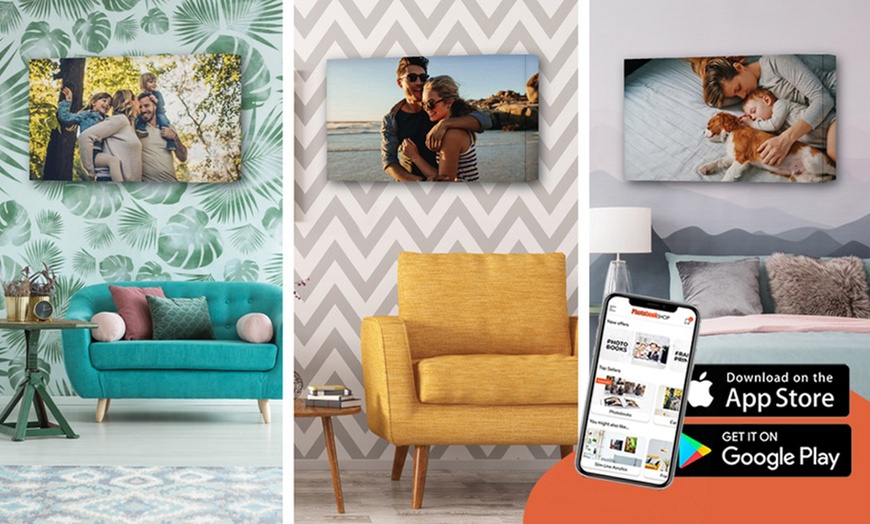






Use an online tool with text, photo frames, masks and scrapbook items to create a personalised canvas to decorate a living room